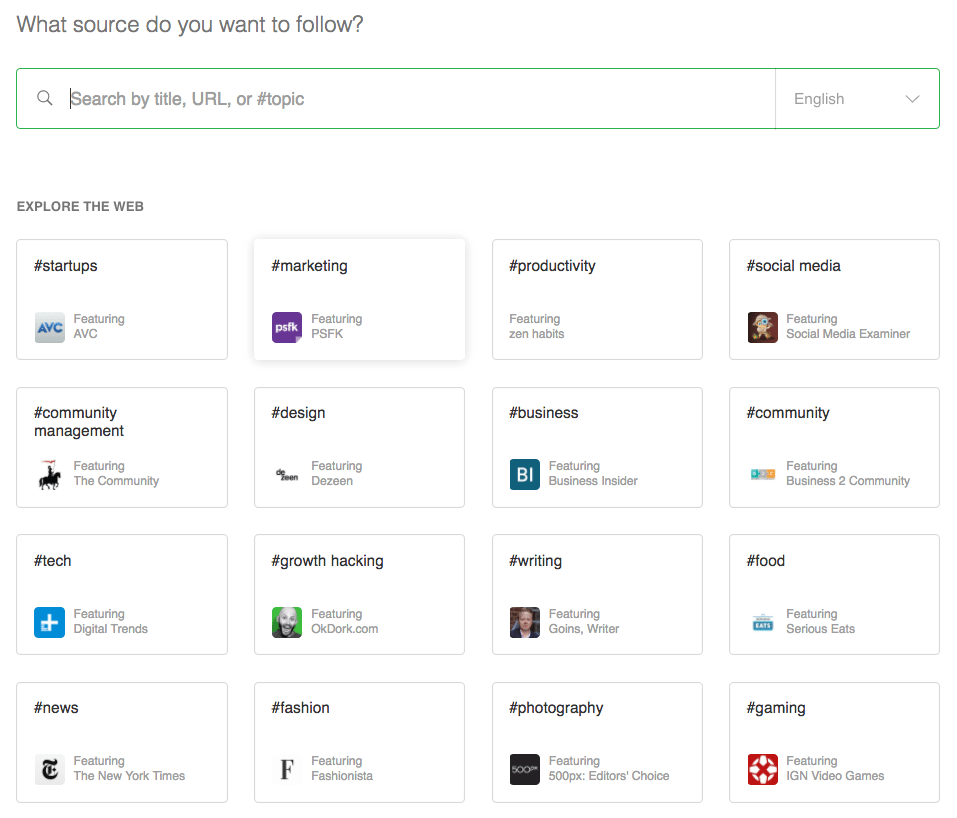
Full Article-How to Curate Content Quickly (and 70+ Places to Find Great Content): "Curating top content from around the web is a great strategy to increase your social media reach. For example, we grew our Facebook reach tremendously with high-quality content from third-party sources.
But where do you start with curation?
There are many great websites on all sorts of topics. With our community’s help, we put together an ultimate list of content curation sources across multiple industries. From design to education, marketing to remote work, and beyond.
I hope you’ll find some great websites for your content curation strategy.
The big list of content curation sources across multiple topics
When we put out a tweet asking for help, suggestions poured in immediately. I was blown away by the responses. (Thank you to those who have sent us your favorite websites!)
To keep the list manageable, I’ve picked only some of the bigger websites and blogs. Do check out the replies to our tweet here for all the great recommendations as the list here is definitely incomplete.
Also, as I’m not familiar with many of the topics, I’ve included lists of blogs created by the awesome people in the respective industries.
Here are all the categories covered in this list:
Business
Career, recruiting, and hiring
Data, Data Visualization, and Data Science
Design
Education
Food and cooking
Marketing
Personal finance
Product
Remote work
Self-improvement
Startup
Tech
Others
How to curate quickly from your favorite sites
Just a quick aside: my favorite method of curating content quickly is to use an RSS reader like Feedly.
First, I set up my feed by finding popular sites with Feedly’s search engine. If I know the sites I want to add to my Feedly, I would enter their URLs and follow their RSS feed.
Feedly also makes it easy to search for top sites for various topics. You can either search using keywords or browse the topics they’ve curated.
When I’m curating content to share, I would open up Feedly, scan through the latest posts from the sites I’m following, and read only those that stand out.
If you are strapped for time, you can quickly spot the viral articles in your feed by switching to “Title-Only View” and looking for articles with a huge number by its title. Articles with a number in the hundreds and thousands or an orange number are those that are trending and more popular than the rest of the articles from that site."
'via Blog this'
StarBuzzOnline


No comments :
Post a Comment
Your comments are welcome.